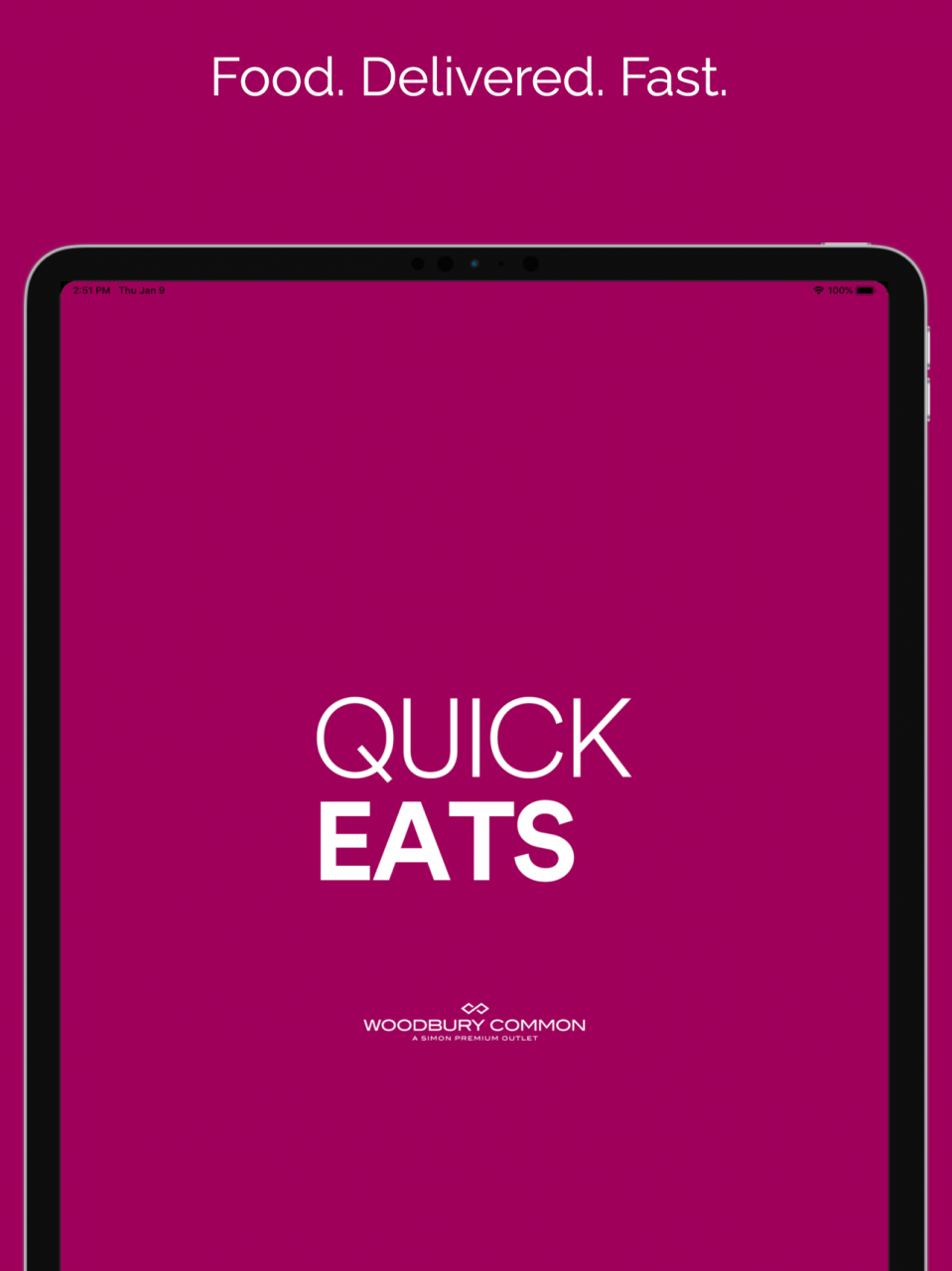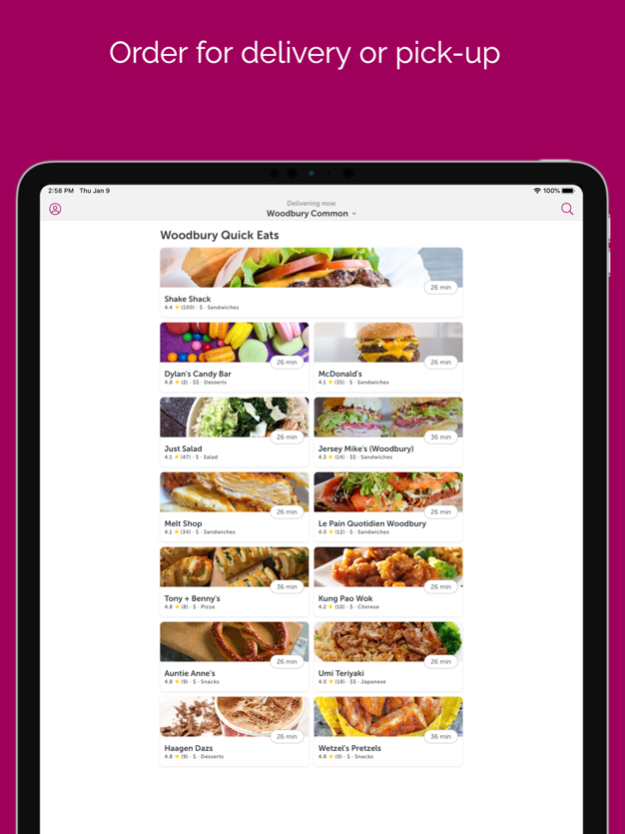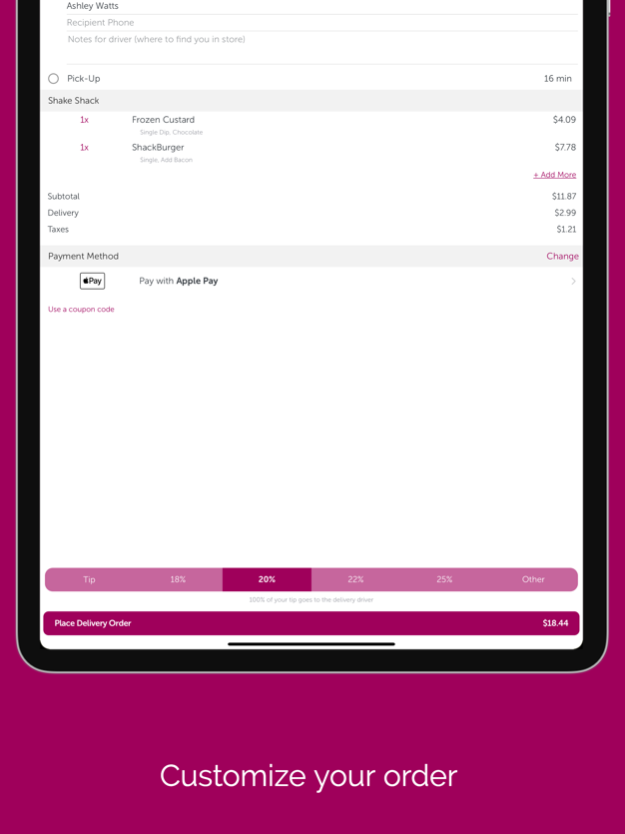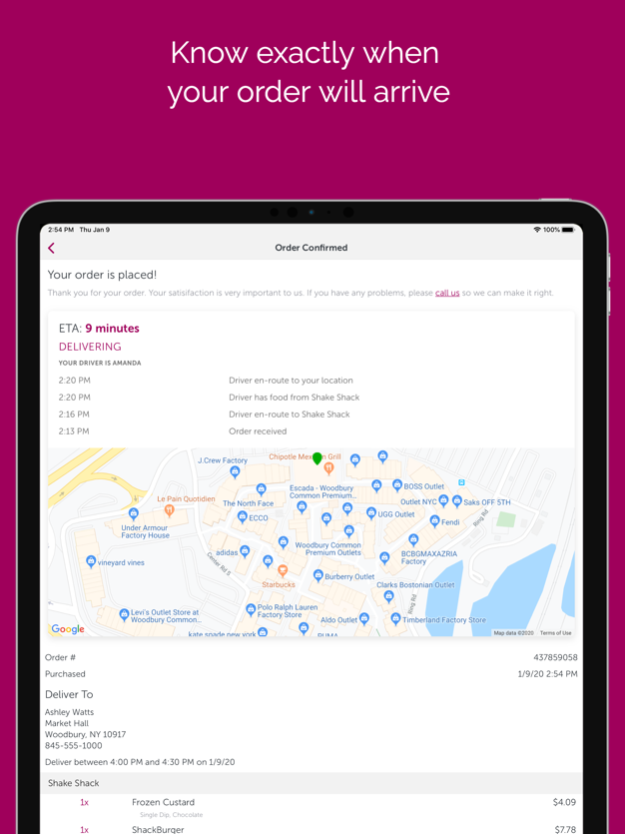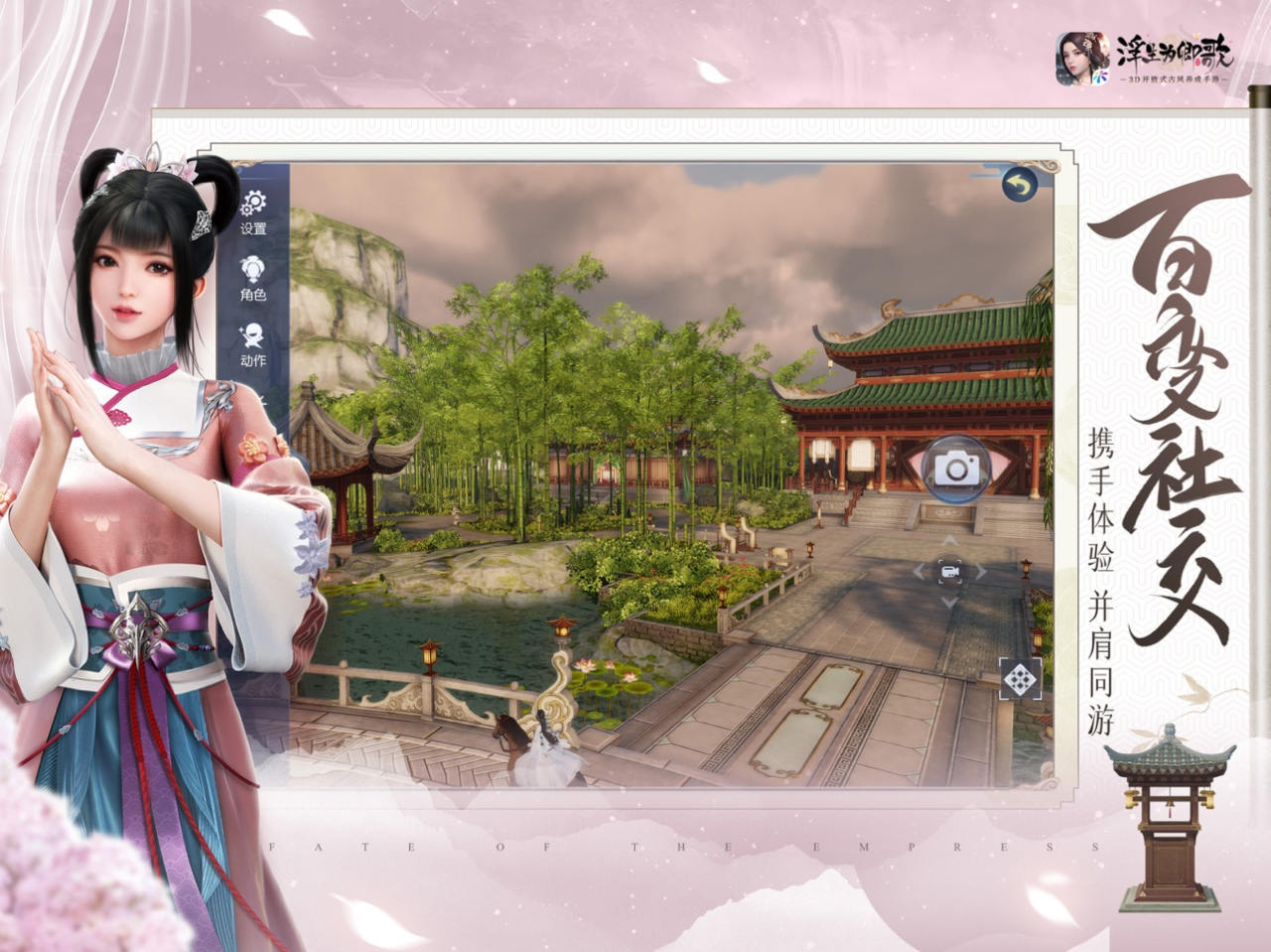Woodbury Quick Eats 1.1.0
Continue to app
Free Version
Publisher Description
Simon Property Group & Zifty are excited to announce a brand new app for Woodbury Common Premium Outlets to order food for delivery while shopping or working!
Woodbury Common Premium Outlets, look no further! When you get hungry, order for delivery or pick-up from restaurants around the property. Save time and enjoy the convenience of having your meal brought to you. Get real time tracking and live support if you need any assistance along the way.
Make your selections, put them in your cart and decide when you would like it delivered in just a few taps. You can choose as soon as possible or schedule up to a month in advance. Simple check out with Apple pay or a credit card.
Track your orders through our live tracking system. Real time tracking allows you to stay in the know of when your food will arrive. Our tracker accounts for things like ticket times at restaurants.
Zifty is a privately owned award winning company headquartered in Atlanta since 2003. Visit www.zifty.com to learn more.
Mar 31, 2021
Version 1.1.0
Now for both shoppers and employees of Woodbury Common Premium Outlets! Also bug fixes and enhancements.
About Woodbury Quick Eats
Woodbury Quick Eats is a free app for iOS published in the Health & Nutrition list of apps, part of Home & Hobby.
The company that develops Woodbury Quick Eats is Zifty LLC. The latest version released by its developer is 1.1.0.
To install Woodbury Quick Eats on your iOS device, just click the green Continue To App button above to start the installation process. The app is listed on our website since 2021-03-31 and was downloaded 2 times. We have already checked if the download link is safe, however for your own protection we recommend that you scan the downloaded app with your antivirus. Your antivirus may detect the Woodbury Quick Eats as malware if the download link is broken.
How to install Woodbury Quick Eats on your iOS device:
- Click on the Continue To App button on our website. This will redirect you to the App Store.
- Once the Woodbury Quick Eats is shown in the iTunes listing of your iOS device, you can start its download and installation. Tap on the GET button to the right of the app to start downloading it.
- If you are not logged-in the iOS appstore app, you'll be prompted for your your Apple ID and/or password.
- After Woodbury Quick Eats is downloaded, you'll see an INSTALL button to the right. Tap on it to start the actual installation of the iOS app.
- Once installation is finished you can tap on the OPEN button to start it. Its icon will also be added to your device home screen.